Ghibli style art has taken over the internet this past week. Everyone has been transforming their personal pictures into the iconic art style created by Hayao Miyazaki, who’s known for his animated masterpieces like “Spirited Away,” “The Boy and the Heron,” “The Wind Rises,” and more. This artistic trend showcases the distinctive visual elements that have made Studio Ghibli films beloved worldwide: watercolor-like backgrounds, soft lighting, exaggerated natural elements, and a dreamlike quality that blends fantasy with everyday life. Social media platforms are now filled with these nostalgic transformations as users reimagine themselves, their pets, and their surroundings as if they were characters in Miyazaki‘s enchanted worlds. What started as a niche interest among anime enthusiasts has quickly evolved into a mainstream phenomenon, and here’s how you can do it for free using Google’s Gemini chatbot. Here’s a simple step-by-step guide to transform your pictures into Ghibli style anime art with Google Gemini.
Create Ghibli style images with Google Gemini
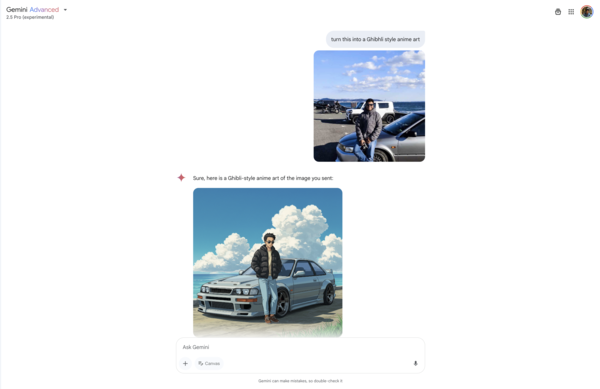
Follow this simple step-by-step guide to transform your pictures into Ghibli-inspired anime art:
- Head to the
Google Gemini platform (gemini.google.com) or download the app on iOS or Android. This model leverages the Imagen 3 AI to craft stunning Ghibli-style visuals. Sign in with your Google account to get started. - Find the upload option—usually indicated by a paperclip or camera icon—and select a clear photo. Subjects like people, pets, or landscapes work best. Higher quality images will yield more detailed and impressive results.
- In the text box, type a descriptive prompt such as: “Transform this photo into Studio Ghibli-style anime with soft pastel colors, dreamy backgrounds, and whimsical details.” Add specific elements like “a serene lake” or “twilight glow” for extra flair and personalization.
- If you are creating a new scene, you can describe that scene to Gemini in addition to the prompt “Create a Studio Ghibli-style anime art” with details of how exactly you want the picture to look like.
- Submit your prompt, and Gemini 2.5 Pro will process it within moments. If the initial output needs tweaking, adjust your prompt with specific instructions—such as “add more forest texture” or “enhance the lighting”—and regenerate the image.
- Right-click on desktop (or long-press on mobile) to save your finished image.
Google Gemini makes it easy to participate in this trending aesthetic . It’s a fun and creative way to reimagine your photos, blending cutting-edge technology with Miyazaki’s timeless artistic style. Share the images created on your social media platforms to join the Ghibli-inspired art trend.










